I also developed a photography page.
Since then, I decided to move my Yearly To Do's from the sidebar to an actual page, so it's now up there also. And by up there, I mean, ^^ right up there above this post just below the title of the blog.
Thing is. When I decided I wanted to add the yearly goals page/tab, I couldn't remember how. I asked my friend, who is a top 20 Mommy Blogger, how to do it, because she's pretty awesome at blogger design and html. She's usually my go to person for anything blog design. Anyway, I remembered instantly after I posted on her wall how to do it, but I decided to go ahead and leave the question up for anyone who might not know, and on top of that, I decided to post a little addage here about it.
If you're wanting to add pages to your blogger(blogspot) blog, you simply go to posting, like to post a new blog entry, and right next to it is Edit Pages. In the edit pages field, you have the option of adding pages. Super simple. You can even use html in the boxes to add photos or fancy colors to your text.
That's all I have for now, hope that helps anyone who might have been wondering.
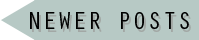
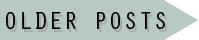

1 comments:
I wanna do this eventually if the kids will give me a minute to try
Post a Comment